
Tuesday, April 26, 2011
Monday, April 25, 2011
Thursday, April 21, 2011
Wednesday, April 20, 2011
Tuesday, April 19, 2011

So for this project I lowered the opacity, changed the brightness and contrast, and cropped a few of my pictures. I shot them all at different angles so the composition will look nice.
P.S mine is not late due to my absence last Thursday :)
P.S mine is not late due to my absence last Thursday :)
Panography
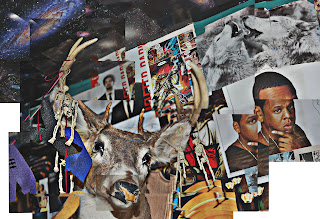
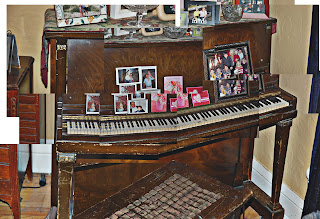
For the panography, I shot all of my pictures using the flash on my camera since both of my subjects were in my home and there was not enough light in my house. I edited them all using the batch method and then arranging them to create a pleasing composition. On the deer photos, many of them were overexposed, so through editing I was able to darken them. Arranging the photos with the move tool and resizing them was actually quite pleasurable, I enjoyed this project.
Monday, April 18, 2011
Ooops!




Looking at the blog while posting my panoramas, I didn't see my puns anywhere! I guess maybe I didn't let the post finish loading or something...here they are.
Mailman, Home Run, Butterfly!!
For these puns, I had to do a lot of masking. I also played with the blend modes to get the best effects. I worked with the rule of thirds to create good composition and cropped one of the butterfly pictures for a different look.
Panorama- absent a day

So for this project I adjusted the brightness and cantrast for theq pictures using curves. I then transformed some pictures while putting them together. I used the distort transformation the most. After putting all the pictures together, I merged all the layers into one. Once that was done I began duplicating the picture several times and adjusting the opacity, then placing the duplicated pictures around the main one, leaving no plain white space.
Pano
Pano
Friday, April 15, 2011
Panorama

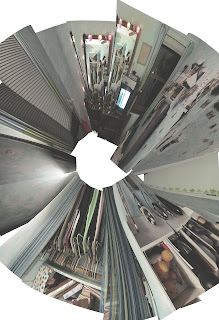 For my Panorama, I tried to make it some what surreal with the house looking so choppy. I tried to have a high contrast with a low saturation to make the photos look interesting. I also tried to make it look different by making the opacity levels all different. Finally I could have been neater with my circle compisition.
For my Panorama, I tried to make it some what surreal with the house looking so choppy. I tried to have a high contrast with a low saturation to make the photos look interesting. I also tried to make it look different by making the opacity levels all different. Finally I could have been neater with my circle compisition. Friday, April 8, 2011
Visual Puns- Hammerhead





For this project I desaturated every picture to make them black and white. Then for most of the pictures I added a layer mask and used the eraser tool to get rid of unwanted areas. For the one picture of the man with the hammer as a head (2nd to last) I used gaussian blur to blur the background. With all the pictures I also adjusted the brightness and contrast. Oh and my pun was Hammerhead. On the last picture those are all little faces on the nails. I also used to burn/dodge tool to creat shadows, lighten, and darken things.



Shooting for this project took place mostly in Florida during my Spring Break. I wanted to capture how much I dislike the state of Florida by using various surreal imagery. For the first two i took a shot I took of a palm tree and added found images. I liked the simplicity of the original photo so I thought I could just add a couple minor things to keep that simplity. I used a combination of masquing, blurring, and burning to create these effects.
Subscribe to:
Comments (Atom)























 After
After







